So, your brand-new ebook is ready. What now? I’ve got great news, as Whop is the perfect place to set up your ebook selling page and grow your sales.
What’s even better is that it only takes a few steps to create your own whop and start selling your ebook (don’t worry, I’ll guide you through each one below).
Going a step further, Whop gives you the chance to market and promote your work, create additional products, and grow a huge community of loyal members around your ebooks.
If you’re still unsure, let me show you how to achieve all of the above quickly and efficiently. I’ll even throw in a few expert tips on how to improve your whop, which will inevitably boost your ebook sales too.
The 4 steps to set up your whop
Let’s start off with the few steps you need to establish your ebook whop and start selling as soon as possible.
Sign up with Whop
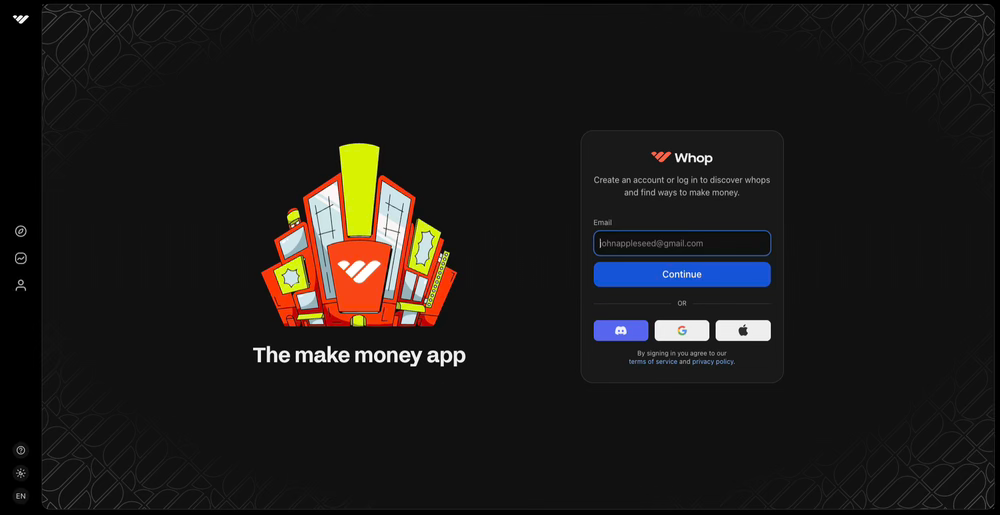
The first thing you need to do is create your account on Whop (if you don’t already have one). It’s pretty simple, and you just need to click the button below and complete your registration. You can use your email to sign up, or your Google account, Apple ID, or Discord account instead.
If you’re already part of Whop, clicking the button below will launch the Onboarding page for your whop. Don’t worry if it seems intimidating at first – I’ll guide you through all the steps.
Create your ebook whop
All done with your Whop account? Great. Now let’s get started with setting up your whop, which will essentially be the storefront to your ebook.

Let’s first pick a name for your whop. If you haven’t settled on one yet, you can just type something random and change it later. Some name ideas include the actual name of your ebook or a catchy community name if you plan to set up a fully-fledged whop community.
Once you fill in your whop name, click “Continue”.

Next comes your whop link. Pay attention as you can’t change this once it’s locked in, and it’s very important for your whop, as it’s basically what your customers will click to get to your ebook.
Again, you can go with something generic like the title of your ebook, or combine it with your name to make it more unique (ie “freelance-writing-by-alex”). I went with the generic “the-art-of-freelance-writing”.
When you’re settled on your whop link, hit “Continue” to move to the next step.
Just like that, you’ve created the bare bones of your whop. You’ll need to complete a few more steps, so stick with me for a bit longer.
Pick your store apps

Once your whop is ready, you’ll be redirected to your home page. A helpful video will pop up explaining how to add your first app into your whop, but let’s go over the process together.
Click “Install your first app”, which will immediately launch the App Store on Whop. From there, you can choose whichever app fits best and add it to your whop.
You’ll obviously want the “Files” app to upload your ebook file, and you’ll also get the “Chat” app by default, but you can remove it if you want.
You can also browse through the dozens of apps in the Whop App Store and find the ones that best fit the needs of your content.
Set up your Whop Payments
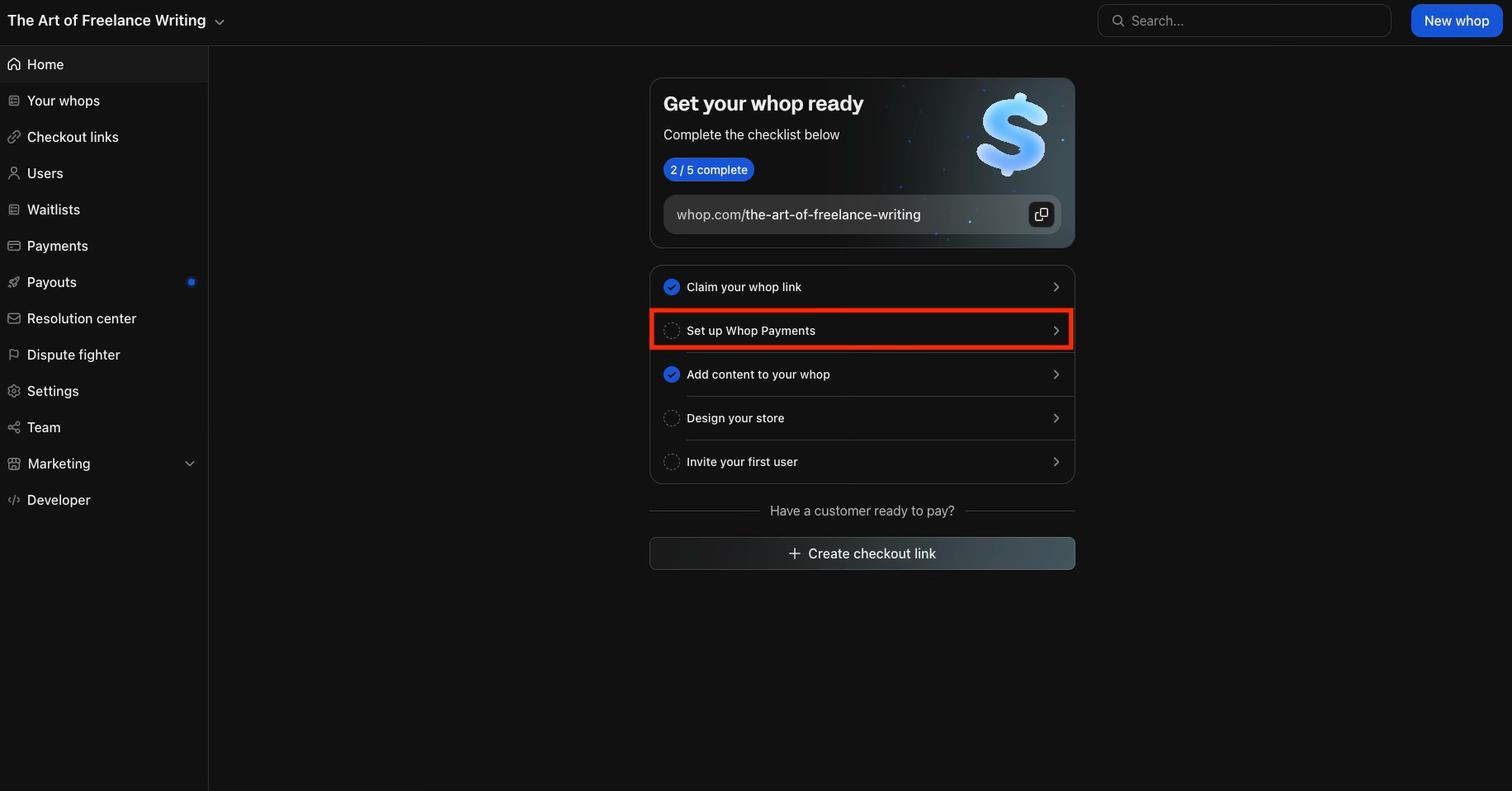
The final step before you can launch your ebook on Whop is to determine your pricing and set up your payment system.
To do this, head to your Dashboard, where you’ll find a handy checklist with things to do for your whop. Once you click on “Set up Whop Payments”, you’ll be redirected to Stripe to link your account with Whop.
Once you’re done, locate the Pricing tab and click “Manage pricing”. Then, click on “Create pricing option” and set your designated price for your ebook. You can also do this from your whop, as shown below.
There are a few key factors to consider when setting up your pricing, including the niche, value, and quality of your content, as well as the cost of producing it. Make sure to do proper market research to ensure you’re not undercharging or overcharging your customers.
When you’ve finished with Whop Payments and setting up your pricing, you can start selling immediately or head back to your Dashboard to flesh out your whop and make it more attractive.
And that’s pretty much it – your ebook store is now live on Whop, and you can start sharing your whop link with your customers
Don’t click off just yet, though. I want to share with you some successful ebooks on Whop, as well as a few tips on how you can boost your ebook sales.
Plus, I’ll show you a few ways you can utilize your ebook customers to make even more money in the long run.
If you’re ready to launch, head over to your whop, upload your ebook, and start selling.
If you want to learn more about how ebook owners, just like you, have made it big on Whop, keep reading.
5 successful ebooks on Whop
Let’s check out a few examples of successful ebook sellers on Whop in case you’re still unsure whether it can work out.
Print Money on Fiverr Ebook

Print Money on Fiverr is the perfect example of a niche not many people tackle with a paid ebook. You’ve probably seen a bunch of free online guides on how to make it big on Fiverr, but most of them are ineffective.
Alexander, however, utilized his 14+ years of experience, tens of thousands of orders, and hundreds of thousands in earnings on the platform to find exactly what works and present it to members.
He also aims to help members scale their freelance businesses, rather than treating them as a side gig.
What he’s doing right:
- The ebook is clear and concise, with practical examples and strategies on every aspect of Fiverr.
- Alexander has set a great price point for his ebook; not too cheap that it seems like it doesn’t contain enough value, but not too expensive to deter serious freelancers from picking it up.
- The ebook’s whop is built simply but very effectively, and thoroughly describes all aspects of the ebook with real results from Alexander himself.
Check out “Print Money on Fiverr”
The Ultimate Guide To Technical Analysis by TsugiTrades

Technical analysis is a buzzword that most traders have heard of, but few of them actually understand it. That’s where TsugiTrades comes in with an ebook that targets all levels of traders and has something to offer for everyone.
The ebook stands out for being simple and to the point, with Tsugi condensing all his knowledge and experience into invaluable tips for his members.
What he’s doing right:
- The ebook covers every aspect of technical analysis at a very respectable price point for both entry-level and experienced traders.
- The whop description is short and conveys the exact message of the ebook without requiring too much time (30 days), but not too little either, where some might consider it inadequate.
- Tsugi has also built a free community around his ebook, where he shares additional content and lessons from his expertise, while members also get a dedicated Chat app on Whop.
Check out “The Ultimate Guide To Technical Analysis”
Credit Ebook Bundle by Mr.Credit2Wealth

Jeremie Lander (aka Mr.Credit2Wealth) takes a holistic approach to credit building. He has created numerous ebooks and courses to help young people build credit.
Jeremie draws from his own experience that got him 30+ credit cards at just 21, along with $500k+ in credit.
What he’s doing right:
- Offers a bundle of 3 ebooks that cover different topics of credit.
- Has created a concise and serious-looking whop with great banner pictures.
- Great example of building something bigger from ebooks, as Jeremie offers a bunch of different whops and services for building or repairing your credit score.
Check out the “3 Credit Ebook Bundle”
Mastering Trading eBook by CryptoRise

Osbrah’s community is definitely up there in terms of crypto trading whops. And the team has gathered all their knowledge into a short and concise ebook that’s perfect for anyone looking to get into crypto or even forex trading.
The ebook’s biggest selling points are definitely the real-life examples and practical exercises, which are clearly outlined in the product’s description for every potential customer to see.
What CryptoRise is doing right:
- To-the-point description that showcases everything the ebook has to offer.
- Appealing whop design with great banner images and a bunch of positive reviews.
- Very useful FAQ section that provides more information about the ebook itself.
Check out the “Mastering Trading Ebook”
Yanni Trading Group Ebook

Yanni’s ebook covers all aspects of trading and targets all levels of traders. Thanks to its great length and price point, it’s a great standalone resource that draws members into the Yanni Trading Group membership.
Yanni has managed to incorporate all his years of experience and success into this ebook, and he even showcases real-life examples from his personal setups.
What he’s doing right:
- Clear and concise whop description that clearly mentions its target group.
- Provides additional content (trading plan templates).
- Good length and price (neither too small/cheap nor too big/expensive).
Check out the “Yanni Trading Group Ebook”
How to improve your ebook sales
Now let’s get into some useful tips to help skyrocket your ebook sales.
Design an eye-catching whop
I’m sure you’ve put in a ton of effort into making your ebook pretty, so you need to make your storefront look the same. Building an attractive whop might seem redundant at first, but it’ll definitely draw more people to click it.
Simple things like filling out your entire whop with useful information will go a long way to increase your overall sales.
You can also put up some good-looking banner images that showcase what the ebook is all about and create custom graphics for your whop apps that fit the ebook’s theme.
That’s something that Alexander did with “Print Money on Fiverr”, as you saw above, he’s got a great image, but he’s also added a custom graphics of his book on the designated app on his whop.
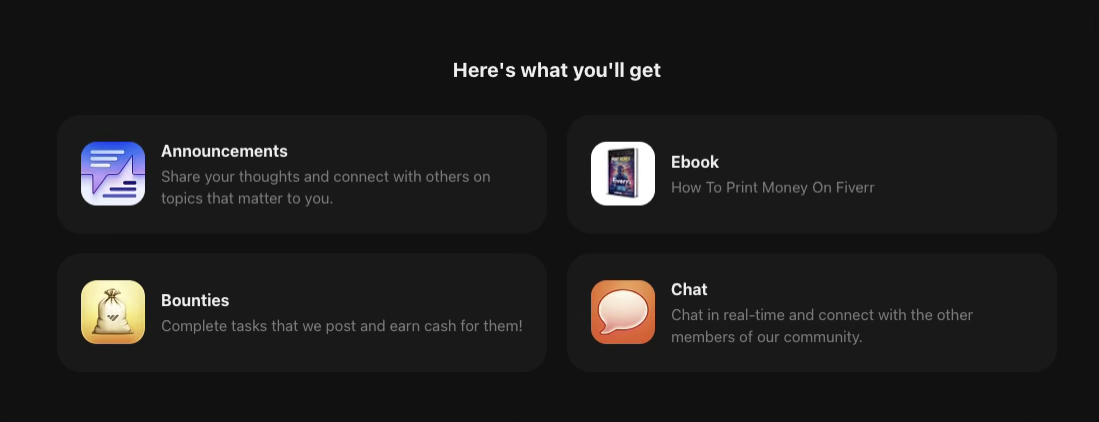
Get started with pre-launch promotions
Before your ebook is even out, you need to build or improve your online presence. Get started on social media pages for your ebook and build hype around it.
Find a problem or situation your ebook helps to improve, and create content promoting your upcoming ebook to draw even more traffic.
Also, it’s a great idea to start building an email list around your ebook. It’ll both help boost your current sales and give you more potential customers for any future work. Ask your followers to provide their email and offer them a quick snippet of your ebook as a reward.
Another huge aspect of promoting is influencers and reviewers. You can find a few micro-influencers whose content you like and send them advanced copies of your ebook.
They’ll help create even more buzz around your launch and provide some much-needed expert reviews, which will boost your ebook’s authority.
Focus on real-person reviews
Speaking of reviews, it’s extremely important to rely on reviews from people who’ve actually read your ebook. Potential customers will be much more inclined to buy your ebook if they see a few dozen genuine reviews instead of hundreds of paid ones.
Just look at some of the most recent reviews on Tsugi’s ebook I mentioned above. Some are simple, others are pretty thorough.

I already mentioned how you can draw traffic from influencers, but it’s equally important to have detailed reviews from the average Joe. If you have any beta readers, they can act as your first real-person reviews to help kick off your sales.
If not, you can treat your first customers as beta readers. Encourage them to share their opinions and write an in-depth review on the book, and offer them perks in return.
These can be things like hopping on a short call to discuss something they particularly liked (or disliked) about the ebook, or even sneak peeks into your future work.
Advertise everywhere
The number one thing I see creators do wrong is not promote their work enough. You should always look to shout-out your ebook on every piece of content you create. Even if it has been out for a while, there are always potential new customers out there.
You should utilize various advertising channels to promote your work as well. Social media is obviously number one at the moment, and you need to keep making content and feeding each platform’s algorithm so it can help get more traffic to your work.
Tsugi comes in clutch again, as he has his ebook as the first pinned message on his IG.

Another great way to promote your ebook is to engage in conversations with people in forums and communities, like Reddit, and subtly push your ebook there. You can also find podcasts with the same theme as your book and ask to come as a guest, or collaborate with other writers and content creators with similar topics.
Your customers can also be great advertising banners to promote your work everywhere. And if you set up an affiliate marketing program, it’ll entice them to promote your ebook even more since they’ll get a kick out of every sale.
Continue producing new content
The worst thing you can do after you launch your first ebook is wait to hit a “magic number” of sales before releasing your next product. This will inevitably stagnate your growth, as your first customers won’t have any content to consume once they’re done with your ebook.
You need to always be a few steps ahead and always prepare your next piece of work. This could be a sequel to your first ebook, or something like a course or coaching sessions, if you want to take things a step further.
Make sure to keep promoting your current ebook and keep members engaged by providing snippets of your upcoming work.
How to repurpose ebooks to make more money
Your first ebook should be just the start to a successful online business, so here are a few ways you can move forward with it.
Create a community on Whop

Whop is the perfect place to build a loyal community and interact with them directly. You can improve your whop from just a simple storefront to a fully-fledged community with things like a dedicated Chat Room or Forums app where members can discuss with each other.
Also, you can provide some of the tools used in the ebook, video walkthroughs to help members understand some more difficult concepts, or additional educational content.
You can offer all these community perks either through your ebook package or via a secondary membership bundle.
If you want to take it a step further, you can even host livestreams, webinars, or podcasts with Q&A sessions for members, discuss news relevant to the ebook’s topic, or bring expert guests to talk about the ebook.
Regardless of what you choose, don’t forget to connect with community members and interact with them on a daily basis. You can do this through several means, including chatting directly, giving out prompts for members to share their thoughts and ideas, and polls, among others.
Recommended reading
Build an online video course

A logical next step you can take is to turn your ebook into an online video course. You can keep the same content and offer it as an alternative to your ebook for those who prefer that format.
Or you can provide additional content in your video course, like going over real-life examples or personal stories.
Alternatively, you could make a “next-level” course for members who have already read your ebook. This will provide some great continuation for them and a clear path to learn more about the topic of your ebook.
Recommended reading
Set up a paid newsletter

Paid newsletters are an excellent way to keep your customers engaged, especially if you strive to send your newsletter out at a specific time or day of the week. Inside each newsletter, you can talk about a specific chapter of your ebook and share even more insights on it.
You can also include personal experiences and stories that helped shape your opinion on a specific topic, as well as even more book recommendations for that particular topic.
I’ve even seen entire ebooks being released on a chapter-by-chapter basis through weekly newsletters. But I would only do this after your first ebook has already been successful, as it might be hard to keep readers coming back every week otherwise.
Recommended reading
Offer bonus content
Once you start to gain an audience, you can offer exclusive content to them for an additional membership cost. These can be bonus or unreleased chapters from your ebook or beta access to your future ebooks.
Alternatively, you can take a more personal approach and provide “behind the scenes” content. People love to get to know their favorite creators more personally, and you can discuss the struggles you faced while writing the ebook and how you overcame them.
Start selling ebooks on Whop today
I know I’ve probably sounded a bit biased, but I truly think Whop is the best place for your ebook store. You’ve got all the tools to sell ebooks effectively and even more options to build a tightly-knit community around them if you want.
As you saw, there are several successful ebook owners making big money on Whop, and you can set up your own whop in just a few minutes. Plus, you’ll struggle to find such a feature-rich platform that charges fees as low as 0% (I’m being serious).
So, are you ready to set up your store and start selling your ebooks on Whop? If so, create your account if you haven’t already and launch your ebook business today.
FAQs
Is it profitable to sell ebooks?
Selling ebooks can definitely be very profitable, as long as you find the right platform to sell them on. Whop can help you maximize your profits thanks to its low fees and built-in tools to boost your sales.
What's the best way to sell an eBook?
You can definitely use an online marketplace to sell your ebook, but selling directly to your customers will ensure much better profitability and scalability. Whop allows you to create your ebook store in just a few minutes and start selling as soon as possible.
How to become an ebook author?
Becoming an ebook author includes finding the right niche for you and creating high-quality content that provides value to readers. Then it’s all about making your ebooks look pretty, choosing the right platform to sell them, and marketing them to potential customers.





![What is digital dropshipping? [2025]](/blog/content/images/size/w600/2024/09/What-is-Digital-Dropshipping-and-How-To-Get-Started.webp)